FAQ
- About Technical Errors
- About your account
- About the Word Engine fee
- About V-Check and coverage
- About Learning
- About Coaching
- About My Page
- About My Words
- About Ranking
- Contact the Support Team
About Technical Errors
I can login, and I can see the My Page frame... but there is no study data and no "Study now" buttons.
Some people who are using the latest version of the Microsoft EDGE browser report that they cannot see My Page data. There is a solution that you can try. Here is what to do:
Login to WordEngine and after My Page shows up, look at the top of your keyboard and find a button marked "F12." Click the "F12" button one time. You should see some computer code appear at the bottom of your screen. Don't worry about that, it won't bite you. Next, click once on the My Page link in the header. Finally, click on the "F12" button again. The problem should be fixed and your screen should be free from unwanted computer code.
If that does not work, try using WordEngine on a browser other than Microsoft Edge, for example: Chrome or Internet Explorer.
If you just want to study WordEngine and you don't want to change your browser, click on this link and you can study with the Flashwords application. Remember to bookmark Flashwords for quick access. It's a handy application for when you just want to study fast.
About your account
I forgot my password, what should I do?
Enter your registered email address here and we will send you instructions to reset your password. Note: We cannot recover your password if you did not previously register your email address.
I forgot my login ID, what should I do?
Enter your registered email address here and we will send you instructions to reset your password. Note: We cannot recover your login ID if you did not previously register your email address.
I'm not receiving confirmation emails, why?
First, please check that the email address you registered when you signed up is correct. Second, please check your spam folder and your email settings to make sure you are able to receive messages from the lexxica.co.jp domain. Lastly if you are using a cell phone, then please make sure the lexxica.co.jp domain is in your list of acceptable email domains.
How do I change my password?
Login with your current password, go to My Page and click "settings". Next, click "change password" and enter your new password.
What is Display Name?
Display Name is the name used in the Word Engine. Other users will also see your Display Name. You can change it at any time in the Settings page on your My Page.
Why can't I login to my WordEngine account?
For security reasons all users must login using the same language that they last used to view the website. If you have trouble opening your account, try changing the language setting. If it has been a long time since you used your account, it is possible that your account data was deleted to make storage capacity available for active users. WordEngine Premium Accounts are deleted 400 days after the account expiration date. WordEngine free trial accounts are deleted 90 days after the free trial period. If your account is no longer available, please take the V-Check test again and start studying based on your current ability.
About the Word Engine fee
What can I do for free?
You can take the free V-Check vocabulary ability test and see your scores. You can also study with any of the available courses during your free trial period.
How much does it cost?
A Premium Account costs 3,980 yen for one year of services. A Premium Account gives you full access to any of the available vocabulary courses right up until the expiration of your account.
How do I start studying with the Word Engine?
First, complete the V-Check test and review your scores. Next, go to MyPage and enter an Access Code to activate your account. If you don't already have an Access Code from your school or office, you should purchase a Premium Account directly online by clicking the "Buy now" button located at the top of MyPage.
I bought a premium account online but my status has not changed to active. How long does it take to confirm an online purchase?
For a credit card it takes only minutes to confirm your payment and activate your account. For PayPal it takes about 3 hours to confirm your payment. For convenience stores it takes about 1 hour after you pay cash at the store. For bank and postal transfers it takes about 3 hours to confirm your payment.
What is an Access Code?
The Access Code is an 8 digit alpha-numeric code that activates a Premium Account. A Premium Account gives you full access to any of the available vocabulary courses right up until the expiration of your account. The Access Code can be found on the back of a printed Access Card or in some cases it may be sent to you by email or in a text message.
What is an Access Card?
An Access Card is a printed card that has an alpha-numeric Access Code printed beneath a scratch-off covering.
Where can I get an Access Card?
Ask your teacher or the bookstore at your school, or ask the manager at your place of work.
How do I reveal the Access Code printed on my Access Card?
Using a coin, gently scratch the silver part off the back of the Access Card. Take care not to damage the printed code.
I entered my Access Code but it was not accepted, why?
First make sure that your Access Code has not already been used. Next, take care to enter the code correctly, for example, check to see that you did not enter the capital letter "O" when the card shows the number "0", or the capital letter "I" when the card shows the number "1".
If you still have trouble, click contact us and mention your access code number and also the reference number which is printed at the upper right corner of each Access Card.
If you still have trouble, click contact us and mention your access code number and also the admin-code which is printed at the upper right corner of each access card.
I chose a payment method other than a Credit Card, but I did not receive an email with payment details, what should I do?
Mobile phone email: Perhaps your phone set to block email from unknown domains. Change your phone settings to allow mail from PC domains. Go back and resubmit your purchase. Don't worry, you will not be charged twice. If this doesn't fix the problem, try using a PC email address to make your purchase.
PC email: Try looking in your email spam folder. If you can't find it, try using a different email address. If nothing works, you can write down the instructions and payment code number from the purchase confirmation page on the website. (You don't actually need the email to make a payment, you just need the instructions and code number.)
How do I pay at the convenience store (or bank)?
Convenience Store:
http://www.econtext.jp/support/pay_cvs/index_1.html
Pay-easy:
http://www.econtext.jp/support/pay_payeasylink/link_index.html
JP Bank:
http://www.econtext.jp/support/pay_post/index_2.html
I closed the payment window before writing down the payment code for the convenience store (or bank), what should I do?
Go through the payment process again and write down the payment code. Don't worry, you will not be charged twice.
I want to extend my Premium Account, what should I do?
You can extend your Premium Account after it expires. Don't worry, your past study data will not be lost. After your Premium Account expires, simply click the "Study now" button and choose a preferred payment method.
How do I stop my monthly auto renew payments to iTunes?
Follow the steps described on this page: Stop Auto Renew.
I stopped my automatic monthly credit card payments on my settings page, but my Premium Account will not expire until the end of the following month, why is that?
In accordance with standard credit card transactions policy, requests to stop automatic monthly credit card payments must be received by the 4th day of the month (before the 5th day). Any requests to stop automatic payments that are received after the 4th day of the month will have the expiration occur at the end of the following month.
About V-Check and coverage
What is V-Check?
V-Check is an IRT-based Computer Adaptive Test that precisely measures vocabulary comprehension ability for different subjects.
Find out your subject comprehension ability in less than 5 minutes - It's simple and FREE!
What kind of test is V-Check?
In the V-Check test, you will be shown a series of words. For each word, you will be asked if you know the word or not. Answer by clicking "yes" or "no". You will also see questions that check your ability to correctly define words at your level. V-Check will continue to ask you questions until it accurately computes your vocabulary size and comprehension ability for the different subjects that are available. For more details, click here.
How does V-Check calculate the number of words I know?
A. The V-Check database has more than 25,000 English words listed in a mathematical 'ogive' - a rank order of word difficulty. Toward the low end of the ogive are the words that almost everyone knows such as "hello" and "help". At the middle of the ogive are the words of average difficulty. At the high end of the ogive are the words that only a few top experts know such as "chiton" and "huia". When you take the V-Check, words are selected at different levels of difficulty from along the ogive difficulty scale. Your responses reveal your ability. You may notice that about half the words in a V-Check test are not real words. Non-words are given to control for guessing behavior. If you reply "yes" to non-words the test will automatically stop and you will need to restart it.
After the V-Check determines your ability, it calculates the probability of you knowing each of the 25,000 different English words in our database. For example, if you have a 90 percent probability of knowing a word, that word is counted as 0.9 and if you have a 50 percent probability of knowing a word, it is counted as 0.5. The system then computes the cumulative probabilities for all words required for each course.
How much does it cost to take the V-Check test?
V-Check is free. It takes about 5 minutes.
Can I trust the V-Check test score?
V-Check is an IRT-based Computer Adaptive Test that precisely measures vocabulary ability for different subjects. V-Check’s science and research have been introduced and presented at major testing and linguistics conferences since its introduction in 2004. V-Check science and research are widely accepted and adopted by major academic authorities, universities and educational textbook publishers. V-Check will first issue a provisional score based on your responses to the test. Immediately after, V-Check will continue to monitor your responses during actual study. After approximately 45 minutes of actual study, V-Check will issue your confirmed score. To the best of our knowledge, a V-Check confirmed score is the most accurate measure of vocabulary comprehension that is available today. For more information about the science and research behind the V-Check, please see our research section.
When I divide the two word score numbers I received, the result I get does not match with the coverage percentage shown on my Coverage Report. Why does this happen?
The answer has to do with word frequency. Knowing more high-frequency words will provide a higher subject comprehension and, therefore, a higher coverage score. This issue highlights the fact that learning high-frequency words is the fastest way to increase your subject comprehension.
What is Coverage?
The term 'coverage' describes how many vocabulary words are known. Simply stated, coverage is a way of measuring your comprehension of the vocabulary appearing in written text and spoken dialog. Let's say there is an article with 100 different words. If you know all 100 words, then you have 100 percent coverage. If you know only 90 of the 100 words, then you have 90 percent coverage.
How much coverage is necessary for comprehension?
Latest research indicates that 97 percent coverage is an important threshold for comprehension of standard tests, books, web sites, newspapers, and magazines. The higher above 97 percent you are, the better your comprehension will be. If your V-Check score is below 97 percent, please make every effort to get to 97 percent as quickly as possible.
How does V-Check calculate my coverage percentage?
There are over 300,000 words in the English language, but certain words tend to occur much more often than others. The word 'the' is the most frequently occurring word in written English, followed by 'of', 'and', and 'to.' The most frequent word 'the' represents about 7 percent of all the English words. This means if there is an article with 100 words, the word 'the' will usually occur about 7 times. Amazingly just the 1000 most frequent words represent about 75 percent of all the English words ever used and can provide you with 75 percent coverage of all English.
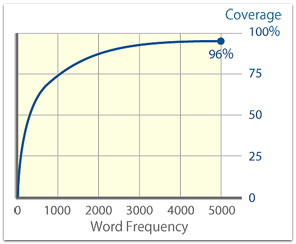
The V-Check test quickly identifies how many, and WHICH, English words you are already likely to know. V-Check calculates coverage by comparing information about what words you already know with information about how frequently your known words tend to occur in the subject matter you are testing for.
Can I take the V-Check twice?
Each user account can take only one V-Check test.
About Learning
What types of courses do you have?
We have a variety of courses including: TOEFL®, TOEIC®, Business, Eiken and more. Click here to see the list of available courses.
Can beginners use it?
Yes. The Word Engine creates a personal word list for each learner based on their needs whether they are a beginner or an advanced learner.
What is the Study Mode?
The Study Mode vocabulary applications provide a variety of exercises that are designed to promote long-term memory retention based on the Spaced Repetition system. The Study Mode applications track your responses and show your progress on the Study Reports. Whenever you learn a new word, your Coverage and Words Known increase, and you get closer to your Final Goal. But remember, if you miss a word, your Study Report will also reflect that.
A "No Words to Study" message popped up when I tried starting Study Mode. Why is that?
That is because you do not have any new unseen words, and none of your Words in Process are ready for you to review. Please come back again after a few days when there are words available to study. If you have selected a coach to support you, they will usually send you an email reminder after a few days.
What is Spaced Repetition?
Extensive research has shown that spaced repetition is the fastest way to develop long-term memory retention of new vocabulary. The time intervals in our spaced repetition system are based on proven science with more than one hundred years of supporting evidence. With the Word Engine, all of your target words will be automatically randomized and repeated to help you make a smooth transition from short to long-term memory. For more details click here and see the graph below:
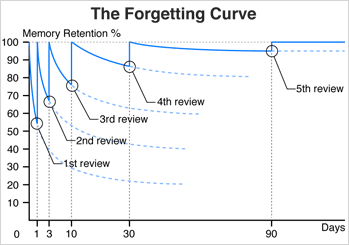
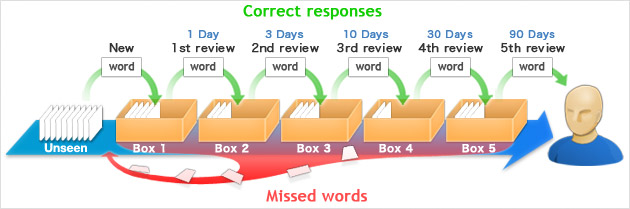
I studied but my Coverage and Words Known have not increased.
You probably studied Review words. Remember, you must study New Words in order to increase your Coverage and number of Words Known.
What is the Goal Settings?
This is where you set your desired Finish Date or preferred Daily's Goal. You will find the settings controls on the Study Report each time you finish a learning session. Look for the button next to the Finish Date that says "Change."
Why is the number of words I will study different from the number of words for the course?
Based on the result of your V-Check test, the Word Engine removes the words that you already know so that you can concentrate on studying only the words that you do not know.
About Coaching
What is a coach?
Your coach will support and encourage your progress with your Word Engine course. You will receive periodic messages from your coach.
Can I change my coach?
Yes, you can change your coach at anytime from the Coach Settings located in the Settings page on your My Page.
How can I stop emails from my coach?
You can turn off emails from the Coach Settings located in the Settings page on your My Page.
I don't receive any email from my coach.
First, go to the Settings page and check to see that you have enabled email reminders and check that the email address you have registered is correct. Second, check to see if the coach's emails are going into your spam folder by mistake. If so, you will need to mark them as "not spam." Third, make sure that your computer or mobile email system is set to accept and receive messages from the lexxica.co.jp domain.
About My Page
What does "In Process" mean?
'In Process' describes the words that you have correctly identified at least once but have not yet fully memorized. Your 'In Process' words are the ones still located in one of the five spaced repetition boxes. Your total number of 'In Process' words does not include any words that you have missed, or any words that you have already memorized and 'Acquired.'
What does "Learned" mean?
"Learned" means that you have correctly identified the meaning of a word; however, you may not yet have developed long term memory. When we count the total number of learned words, we include all of your words in process (still in the boxes) plus all of your words already acquired (already memorized).
What does "Ready" mean?
Ready describes words that are ready to be studied in accordance with the spaced repetition schedule. If possible, please try to review all of your 'ready' words each time you use the Word Engine.
What does "Waiting" mean?
Waiting describes any words that are not yet ready to be studied again. Waiting means that you have correctly responded at least once but, for the time being, these words must wait before you study them again.
What does "Acquired" mean?
"Acquired" means you have repeatedly demonstrated accurate memory of each word's meaning, spelling, and sound over several months' time. Acquired words no longer need to be studied or reviewed - they are done.
I cannot see My Page or my V-Check Report, what should I do?
Check the PC environment you are using.
Your operating system must be at least: Windows XP, Mac OS X, or newer.
Your browser should be: Internet Explorer 7, 8, or 9 (32 bit). Latest version of Firefox, Safari, Chrome.
You must have the most recent Adobe Flash Player. You can check here for updates.
How do I reach "First Goal" in the marathon goal tracker?
The "First Goal" is to learn to understand all of your words (not fully memorize them). You reach the First Goal by correctly responding to New Words at least one time each. When you reach the First Goal you get a special congratulations message.
How do I reach "Final Goal" in the marathon goal tracker?
The "Final Goal" is to fully memorize all of your words. You reach the Final Goal simply by studying regularly until all words are finished. Each time you study, the Word Engine will automatically update the number of days remaining until the Final Goal.
About My Words
What do the different number of stars for Frequency mean?
Having five stars means that the word occurs quite frequently in the subject. Having only one or two stars means that a word does not occur as often.
# of Stars Frequency Band Rank
 1 to 1000 most frequent words
1 to 1000 most frequent words
 1001 to 3000 most frequent words
1001 to 3000 most frequent words
 3001 to 5000 most frequent words
3001 to 5000 most frequent words
 5001 to 8000 most frequent words
5001 to 8000 most frequent words
 8001 or higher
8001 or higher
About Ranking
What is the Ranking feature on My Page?
The Ranking feature shows the top 3 users and your rank among all the users of the Word Engine for the following 3 categories:
- Correct Responses
- Speed Points
- Time on Task
Can I change my name shown on the Ranking?
The name shown on the Ranking is your Display Name. You can change it in the Settings page on your My Page.
Contact the Support Team
Top



